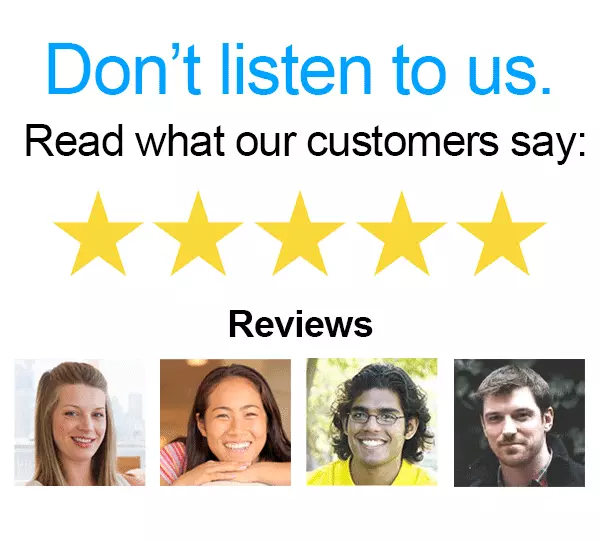How To Add A Guest Blog
Guest blogging is a powerful way to expand your reach, share your knowledge, and connect with a broader audience. Blogging allows you to establish your expertise, engage with readers, and build a personal brand while enhancing your online visibility. With a well-crafted guest blog, you can drive more traffic to your website, boost your search engine rankings, and even open up new business opportunities. Ready to get started? It’s simple! Here’s how to submit your guest blog.
1. Create a Free Account
To begin, you’ll need to register for an account. Go to the "Home Page" and simply enter your username, email, and password, and you’ll be halfway through the process!
2. Add a Profile Picture (Optional)
If you’d like to add a personal touch, you can upload a profile picture. Just go to "My Account," select "Edit," and then choose "Picture." Upload your favorite photo, and it will appear on all your blog posts, giving readers a more personal connection to your content.
3. Submit Your Guest Blog Post
Once your account is set up, it’s time to submit your guest blog! Head to the "My Account" menu, choose "Guest Blog," and then click on "Add Guest Blog." You can also access the blog submission page directly from the login area. If you run into any trouble, check out our FAQ section or reach out to customer support.
4. Upload Your Content
Now, it’s time to add your blog post. You’ll upload your text, images, and any relevant links using Full HTML. Don’t worry if you’re new to HTML—it’s simpler than it sounds! Here are some basic HTML tags to get you started:
- To add an image:
<img src="https://mypicture.com/example.jpg"> - To start a new paragraph:
<p>Your text here</p> - For a strong heading:
<strong>Your text here</strong> - To make text bold:
<b>Your text here</b> - To insert a link:
<a href="https://yourlink.com">Your text here</a>
5. Add Your Location
To let readers know where you’re blogging from, go to the "Location" menu and enter your city or suburb in the "Location Name" field. Be sure to select your country too—this adds a personal touch that helps connect with your audience.
6. View Your Blog Posts
To see all of your published guest blog posts, go to "My Account" and select "Guest Blog." This page can be shared publicly, serving as a portfolio of your work. It’s a great way to showcase your writing skills and attract more readers.
7. Send Us Your Links
Finally, email us your post links at hi@parkingcupid.com with "Link Validation" in the subject line. This final step is essential to ensure that your posts remain live and accessible to everyone.
Final Thoughts on Guest Blogging
Guest blogging is more than just a writing outlet; it’s an opportunity to contribute to your field and engage with a community. With consistent posts, you can establish yourself as a thought leader and create valuable networking and collaboration opportunities. Reader interactions can offer helpful insights, helping you to refine your ideas and better understand your audience. Ready to share your expertise? Get in touch today to add your post to the Parking Cupid blog!